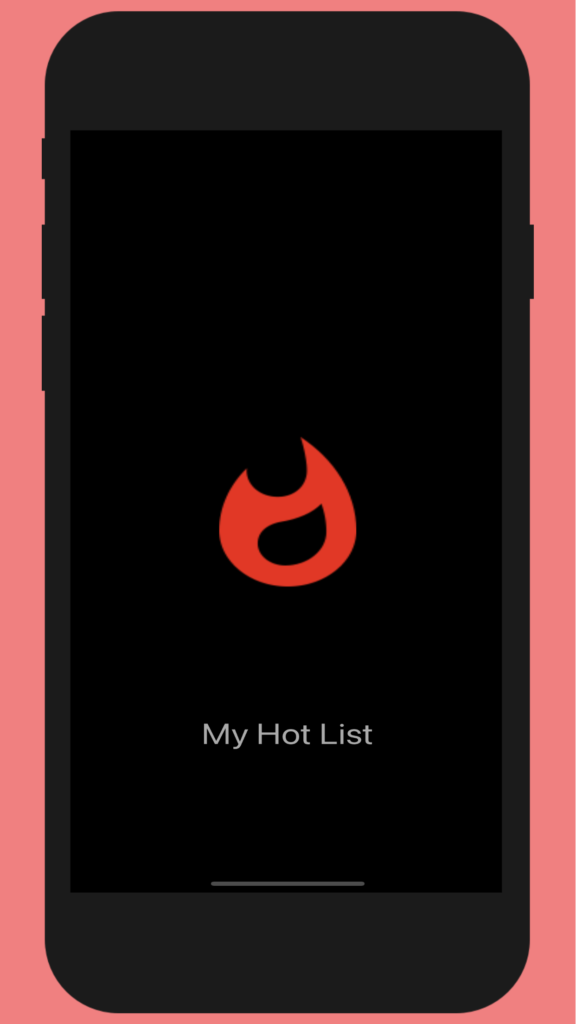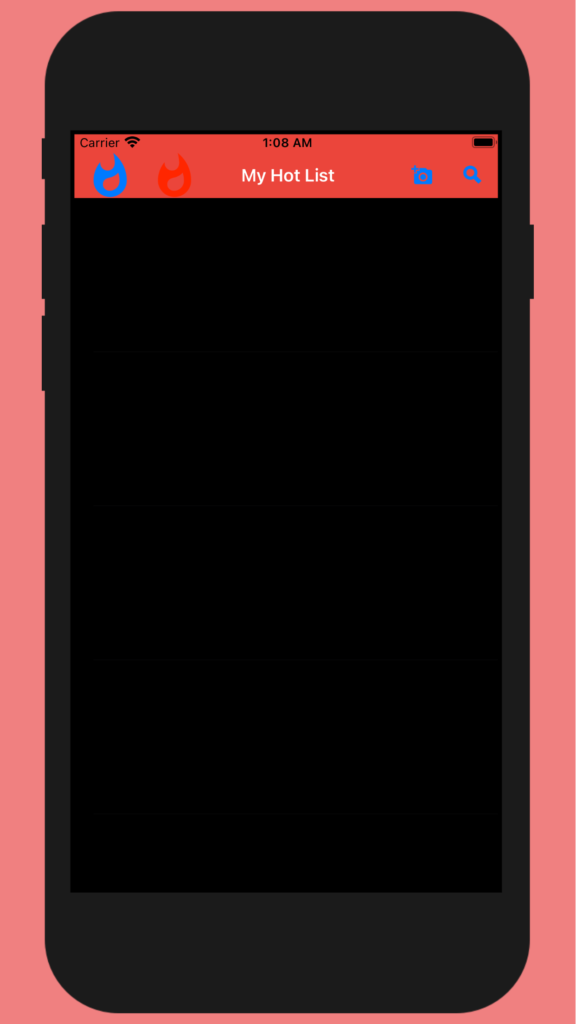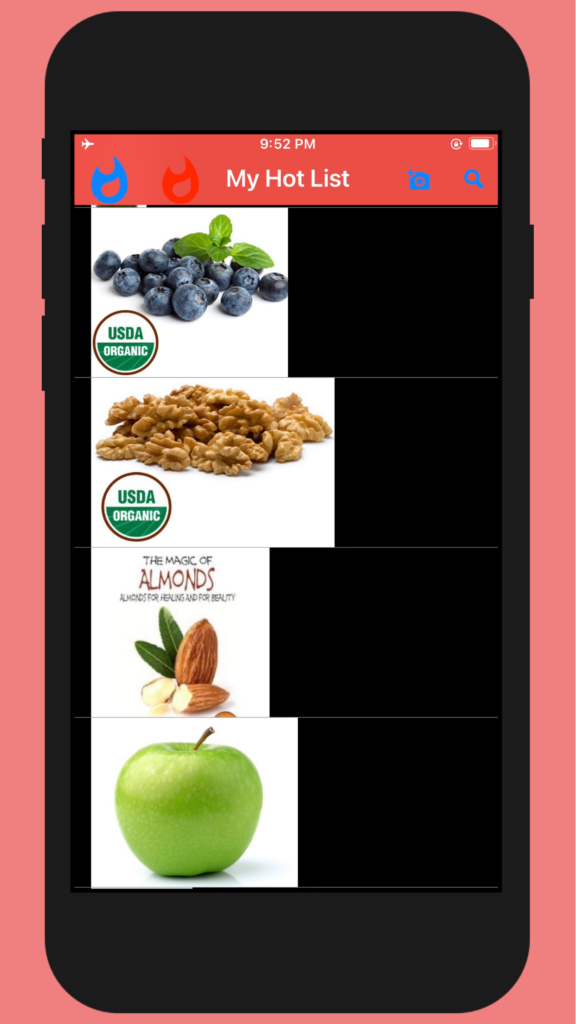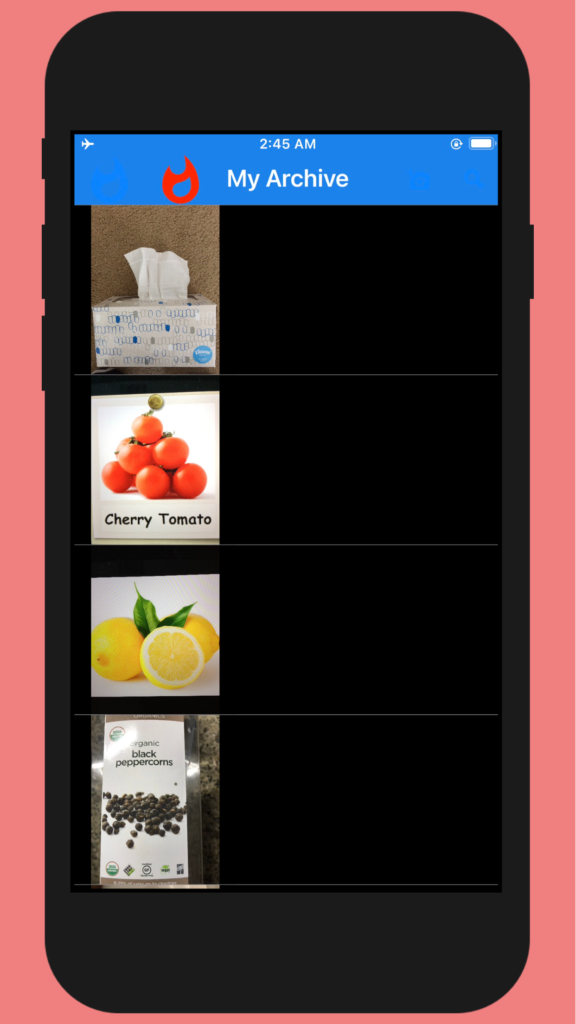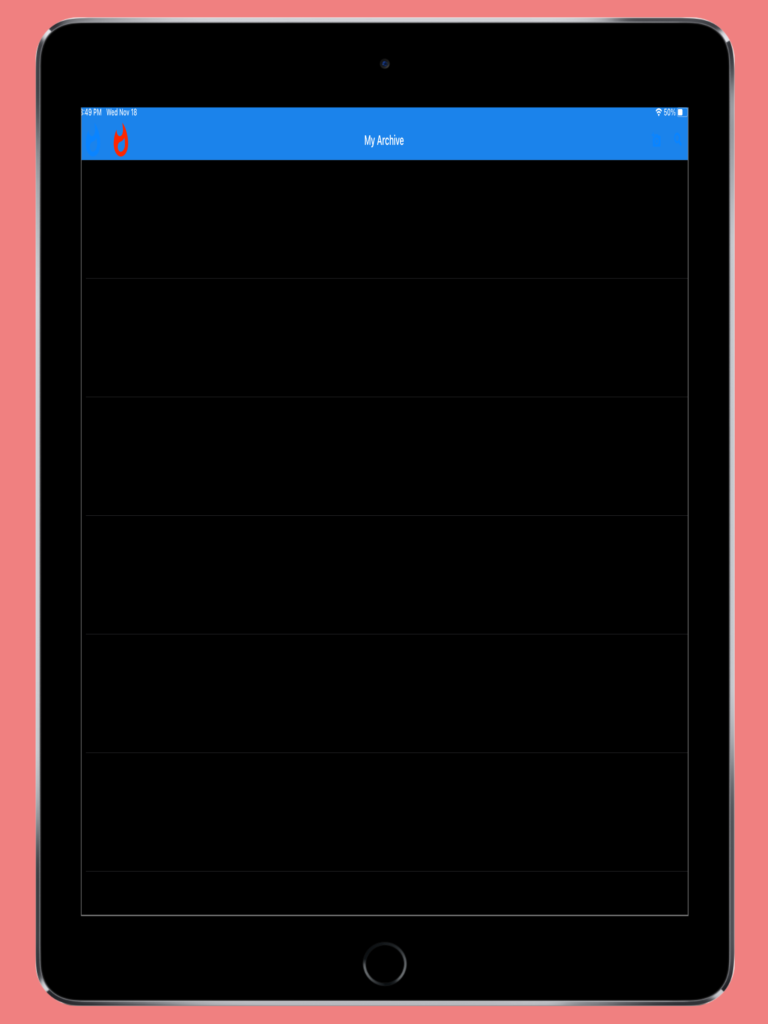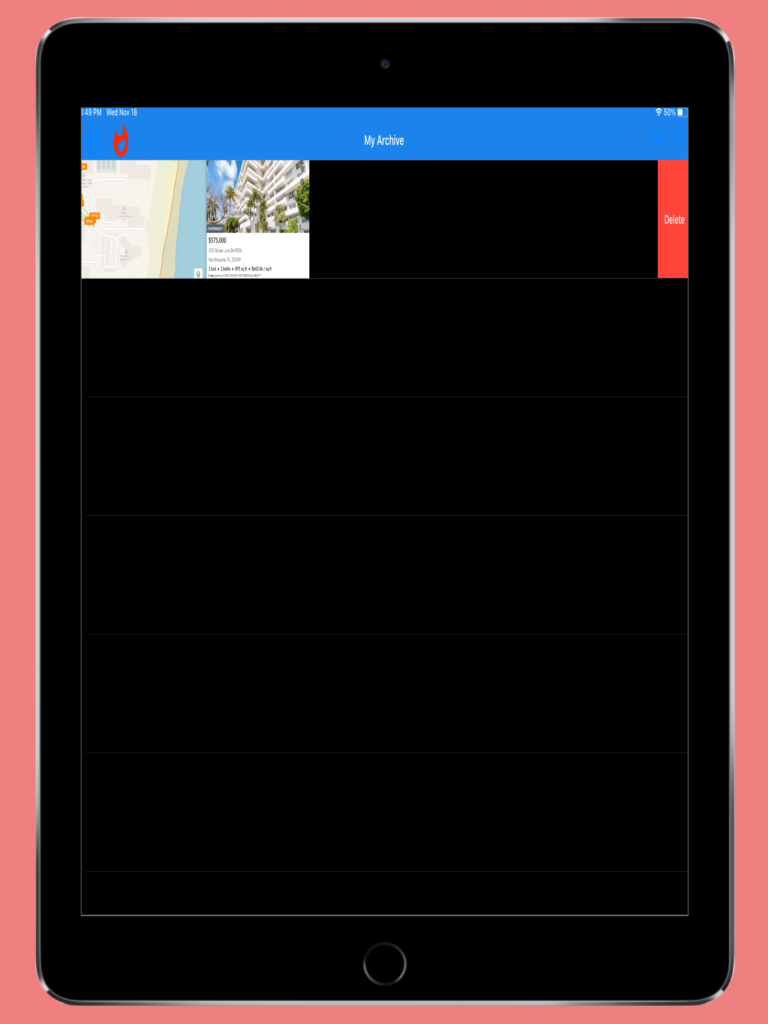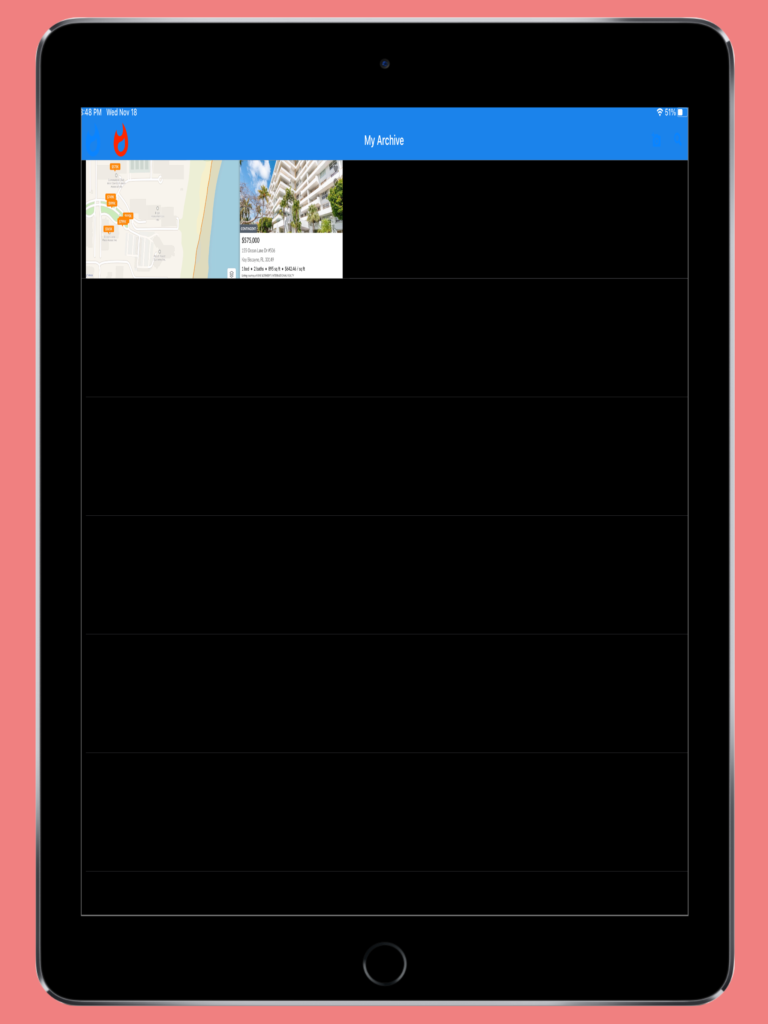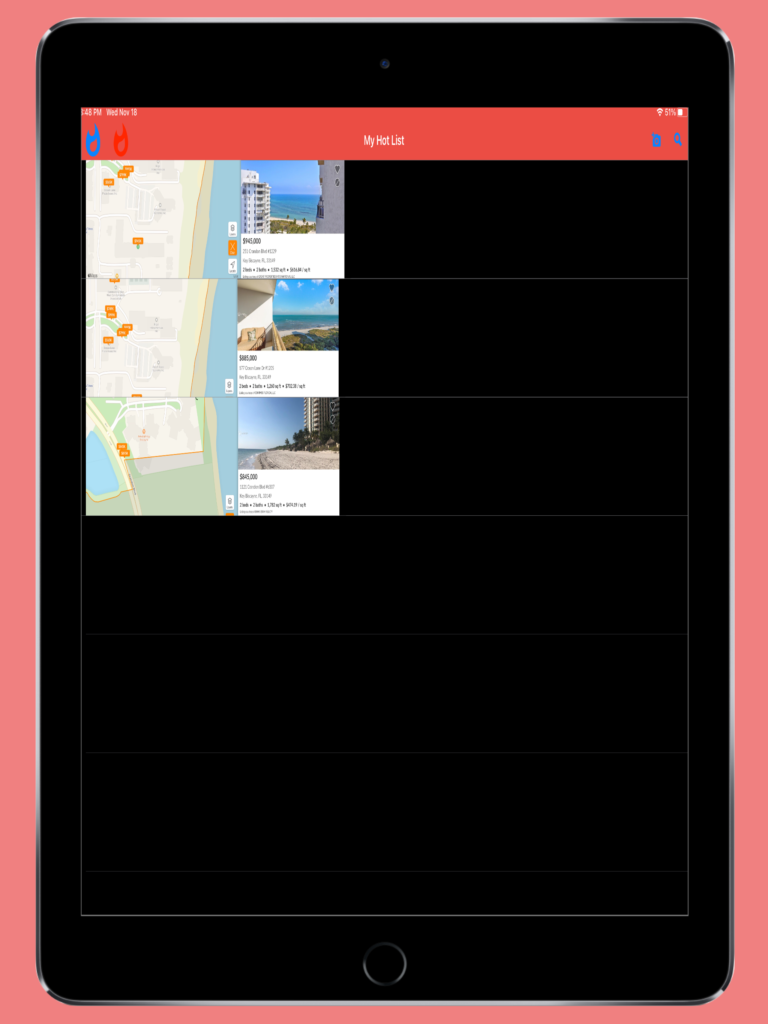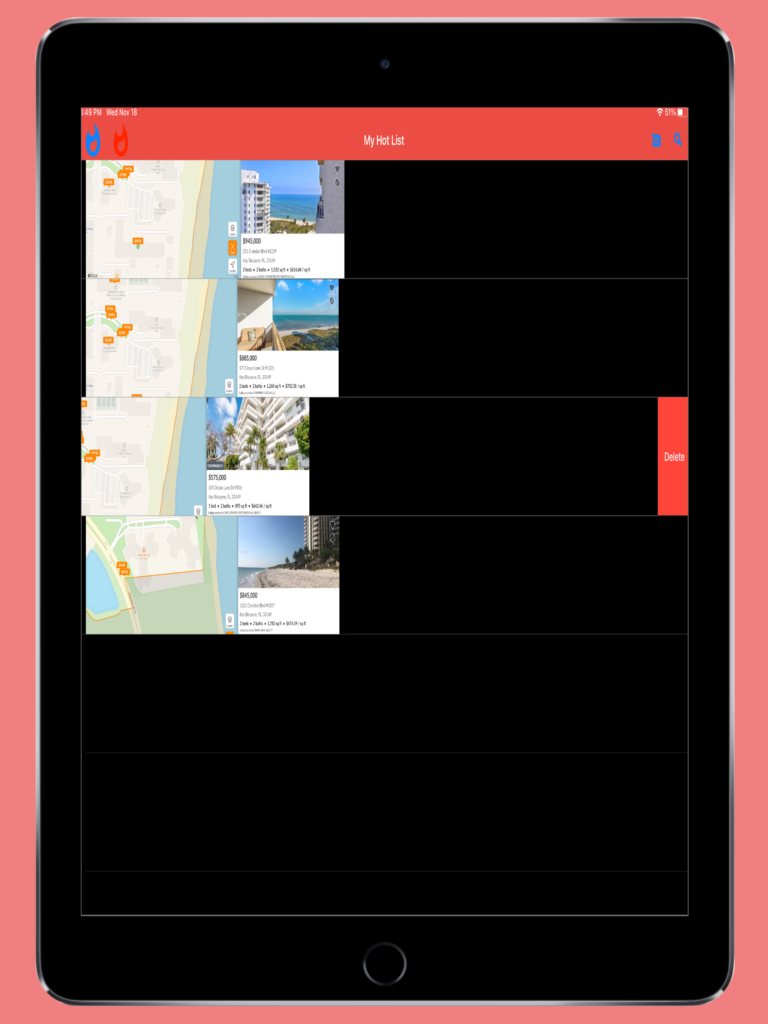ML model predicts the U.S. economy
Like ocean waves, economies have cycles. Economic downturns follow cresting waves of GDP growth. Two successive quarters of negative GDP growth implies an economic recession. Economists consider an inverted U.S. Treasury Yield Curve to be a leading indicator of a future recession in the country. While we see signs of this economic phenomenon now, is it indicative of an impending recession? Our Machine Learning (ML) model forecasts the next yield curve inversion, based on the two most reliably trending U.S. Treasury yields: the 1-year yield and the 2-year yield.
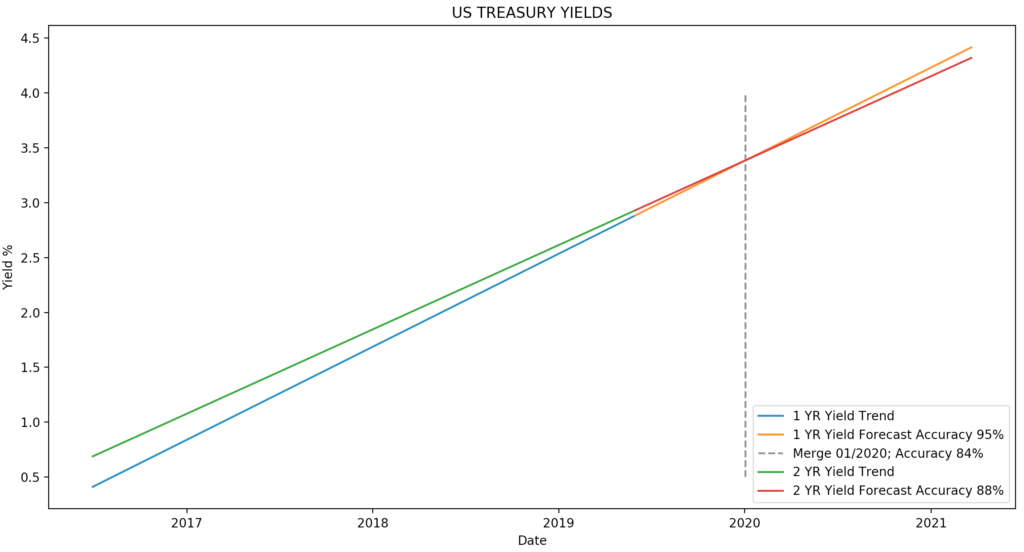
According to the figure above, the historic 1-year yield trend shown in blue is a tad steeper than the historic 2-year yield trend shown in green. This will result in the two yield trends intersecting in the future. Our model forecasts the 1-year yield trend depicted in orange with an accuracy of 95% and the 2-year yield trend depicted in red with an accuracy of 88%. Our forecast indicates the merging of these two yield trends in January 2020 with an accuracy of 84%. An inverted yield curve is a reliable precursor to a recession and the trend is your friend. Thus, our degree of confidence that there will be no recession this year is very high.
Please contact shianfernando@datasastra.com with questions or comments.

Stay organized with pictures
Just released! My Hot List for the iPhone® and iPad® – Download from the App Store®
Stay on top of what’s important in your life with this simple yet powerful iPhone® and iPad® App. Just tap, swipe and scroll. No typing is needed at all. My Hot List uses pictures to stimulate your memory and remind you of the most important things you want to accomplish or simply remember. Select an existing picture in your Photo-Album or take a new photo with the Camera to add to your private My Hot List saved on your device.
Who needs this App?
If you think in pictures, then this App is for you. You are a busy individual who wants to focus on a few things that are “hot” compared to others. The important things you want to do, buy or recall can be at your fingertips. Just open the App and have one look at the scrollable-screen and you know what you should do. Never miss another hot item again.
So easy to use:
• Tap the red-flame to see your hot list.
• Tap the blue-flame to see to what’s in your archive.
• Tap the search-icon (magnifying glass) to select and add a photo from your device to your hot list.
• Tap the camera-icon to take a new photo and add it to your hot list.
• Swipe left to delete an item from your hot list. Items you delete from your hot list are moved to the archive.
• Tap the blue-flame to view your archive. Swipe right to bring an archived photo into your hot list. Swipe left to permanently delete an archived item.
Examples:
• Shopping: Save pictures of items you want to buy in one trip. Use it for groceries, household items or anything else. After buying, simply swipe left to archive it and remember to buy it on a recurring basis.
• Vision Board: Save pictures of things or goals you want to focus on. Update and/or review your hot list as you wish, and make the “law of attraction” work for you!
• Vacations: Save pictures of destinations you like to visit, iconic locations, restaurants, etc. Remember the hotel room or stateroom number of travel companions.
• Holidays: Save pictures of holiday gifts you plan to get for others or yourself.
• Any Day: Just take a picture to remember your parking spot. Use it for errands. Need to visit the Cleaner? Save a picture of a clothes hanger to jog your memory.
When you start getting organized with pictures, you will discover many creative ways of enjoying this App.
iPhone Screenshots